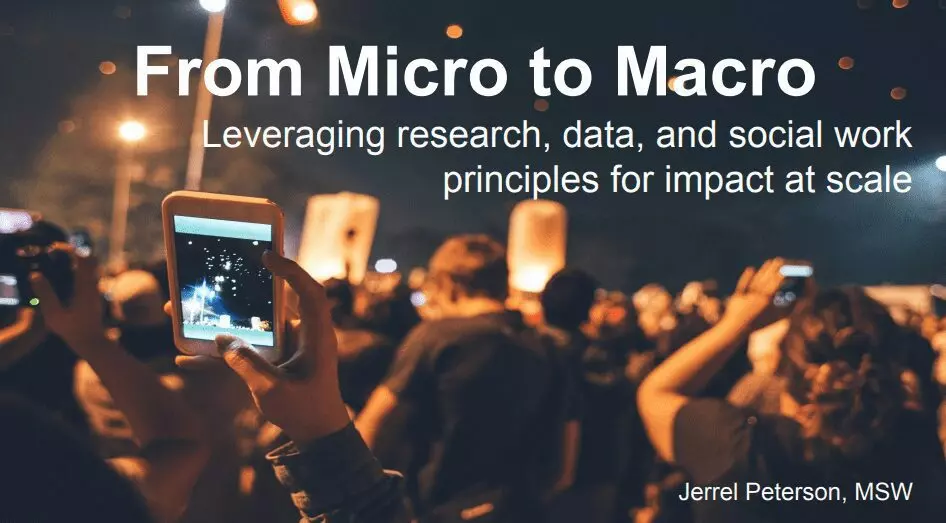Gone are the days when websites are accessed only through computers. The advancements in technology have given us the convenience of accessing information through smartphones and tablets too. The websites that are developed by just keeping the computer screen size in mind are likely to face a slack with so many users accessing it through multiple devices. Top web designing companies have understood the importance of responsive design development to provide the optimal website for their clients.
What is a responsive website?
Responsive design is the website’s layout that changes the view of a web page in response to the device’s screen to ensure optimal viewing experience. Flexibility is key in designing a responsive website. It saves you from the hassle of writing a separate code for mobile and a separate one for another screen type thus saving a lot of development time wasted in rewriting code.
Here are some responsive web development best practices for responsive websites.
Easy Navigation
Navigation in mobile was a hassle until the responsive design trend emerged. Scrolling through a webpage designed for a computer is tedious on a mobile device, and responsive design has impacted the mobile site navigation considerably. Keep your navigation simple and scalable. While creating a site’s navigation, menus should be consistent throughout all web pages making it easy to locate information. You can use hamburger menus or pull-down menus to eliminate sidebars for simple mobile navigation.
Use “Mobile First” Approach
While designing a responsive website, it is always good to start with the “Mobile First” approach which has been in the UI (User Interface) design trends sometime now. It is always recommended to start from the smallest entity and then build your way up by including the enhancements progressively.
The reason why mobile first approach has gained popularity is the domination of smartphone usage in the current trend.
Stats by StatCounter states that 51.3% users access webpages through their mobile devices and 48.7% access them through traditional computing platforms.
The rule of thumb for responsive design states that if your content, navigation, and layout appear well on a smartphone then it is likely to be well displayed on a tablet or a computer.
Plan Your Content
Organize your content before you start designing in-order to get an idea on how the content is displayed in the device screen and how it would appear.
Organized content is important as it is the source which allows your audiences to learn more about your work, and it is in line with your design which will help customer engagement and lead to better conversion rates. Disorderly content does not convey your story to your audience and will make all your efforts go in vain.
Desktop sites have room for more content whereas with mobile devices, your content is confined within a smaller screen. Mobile users hate long scrolls, hence keep your content minimal yet effective.
Typography is also another important aspect to look into when it comes to smaller screens. Make sure your font is legible and larger in smaller screens.
Optimized Images
Take note on how your images will display in different screen sizes, and create optimized images for each screen layout. This will considerably reduce the scaling of images and bandwidth problems. Avoid the use of PNG file format as it will consume a lot of bandwidth. To hinder the images from scaling, you can set image dimensions using percentage values thereby keeping the image quality intact.
Use Negative Space Efficiently
Using Negative space is another popular web design trend that is here to stay. Use of Negative spaces brings user focus to important content of your website without any distractions. It support’s responsive design’s minimalistic approaches by helping you add breakpoints in the design.
Check Screen Orientation
Design your website for both portrait and landscape orientation as mobile and tablet users tend to use both these orientations. These orientations doesn’t matter for a desktop user but mobile/tablet users have the auto rotate mode on for their convenience and prefer the site to work for both orientations.
Multiple Screens
It is always advisable to check how your design’s end result look in the actual devices. This will help you judge how your website scales in different devices. Practical implementation will always differ from theoretical assumptions. So, test your design in real time and interact with it in order to add improvements.
You can also perform a usability testing to get to know your users point of view. This will also give you some insight on the usability issues of your design.
These responsive web design tips and tricks can provide data on the potential problems you may encounter while designing a responsive design. To attract business, it is necessary to optimize your website for all devices to support customer use.